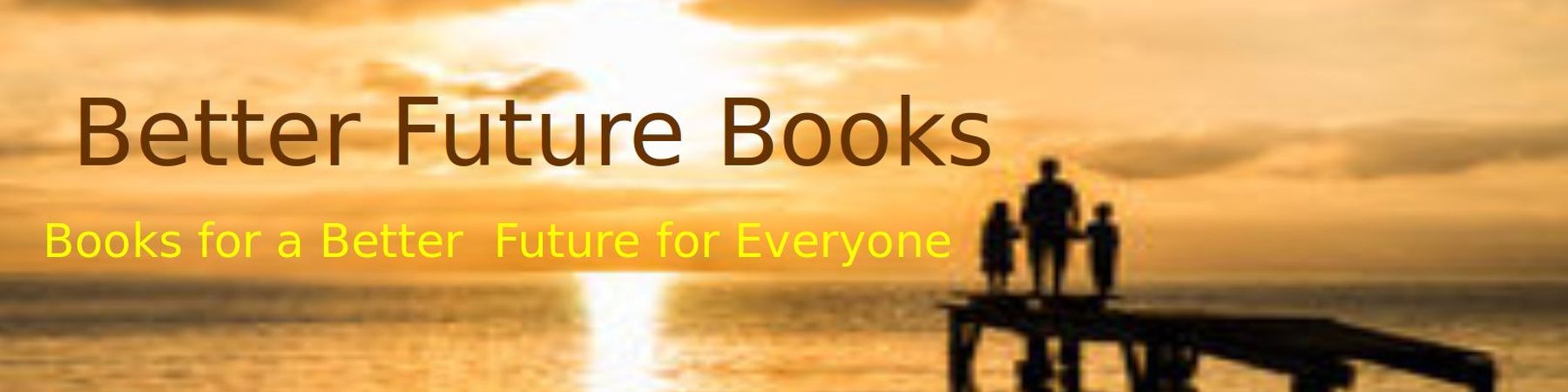The term Ebook is short for Electronic book. Ebooks are also called virtual books as opposed to physical books which are also called Print books. All Ebooks are contained in a file which is downloaded to a File Manager. All Ebooks can be read offline using an Ebook reader that displays the text and images on a computer screen or smart phone screen. Historically, Ebooks were most commonly published as PDF books. More recently, Amazon has popularized the use of Kindle Books. However, there are serious problems with both PDF books and Kindle books. In this article, we will explain why Epub Books offer several benefits over PDF and Kindle books. We will then explain how to download and use an Epub Ebook reader.

#1 The Epub Format is fully open source - meaning it is not controlled by any corporate monopoly
The first problem with PDF and Kindle books is the monopolization of knowledge by large multinational corporations. Kindle is a monopoly of Amazon and PDF is a monopoly of Adobe. Our view is that knowledge should be treated like a public library and therefore should be shared using formats and programs that are entirely free and open source. The Epub format is fully open source meaning that anyone can create, read and share Epub books without using any programs from Kindle or Adobe. There is no need to download a Kindle reader from Amazon or a PDF reader from Adobe. There are many free open source Epub Ebook readers - the best of which we will review below.
#2 The Epub Format is more secure than PDF or Kindle
The second problem, especially with PDF books, is the hacker problem. PDF files are notorious for containing hidden malware and hidden back doors capable of wiping our your computer. PDF files use several elements that make PDF files vulnerable to malicious viruses. As one example, PDF files allow hidden embedded code that hackers can use to execute malware on your computer. This makes PDF files a target to interception and altered by cyber criminals. The virus or malware masks itself inside the PDF file and makes it appear normal and secure. This malware can even include delayed activation meaning any PDF file you download can be a ticking time bomb.
#3 Epub Ebooks offer a better reading experience
Epub Ebooks are flexible in that you can adjust the screen width, font size and or background color to make it easier to read your Ebook. PDF files, on the other hand, are static. When you view a PDF book in mobile phone, you have to zoom in read it. But zooming in makes the page width go outside of your mobile phone screen. Even when displayed on a standard laptop or computer screen, if the PDF book is formatted with Size 12 font and a display column width of 7 or more inches, there will be up to 20 words on a line - making reading from line to line very difficult - and nearly impossible on a small smart phone screen.
An Epub Ebook can be adjusted to display a smaller width and a larger font size on either a mobile screen or a standard computer screen - so there are only 8 to 12 words per line. As the column width decreases and or the font size increases, the text and images on each page are rearrange and realigned so that the remaining content just flows to the next page. This means that instead of being 300 fixed pages, you can adjust the Epub Ebook to display as 400 or more flowing pages. The benefit is that you can change the display to what ever you need so that each page is easier to read.
#4 Epub Ebooks are easier to Edit
If you have ever tried to edit a PDF document, you know what I am talking about. While you can do some editing of a PDF document with Libre Draw, the most common option is to either buy a commercial PDF editor from Adobe - or keep a separate Libre Writer document that you edit and then export as a new PDF document to replace the old one. By contrast, an Epub Ebook is basically a series of HTML pages (which is the format used on most web pages). These HTML pages are all contained in a zipped folder. There is a free open source easy to use Epub Editor called Sigil that allows you to open the Epub Ebook and edit the text and images of each HTML file in place. Then simply save the Epub Ebook.
#5 Epub 3 Ebooks can include media files
While many Epub Ebooks use the older Epub version 3, most modern Ebooks use Epub version 3. A major benefit of Epub 3 Ebooks is that they can contain audio and or video files that can be clicked on and played directly - even when you are offline.
#6 Epub Ebooks have a smaller file size that PDF books
Epub Ebooks are often less than half of the file size of a PDF book. This means you can have more than twice as many Epub books on your computer. More important, you can offer twice as many Epub Ebooks on your website server.
The Primary Benefit of PDF Books is they are more suitable for printing
Because PDF books use a static fixed format, they are much better for printing. This is why the final step before submitting a Print Book to a Printer is to convert it into a PDF format. PDF books also make it easier to embed font families into your Print Book. By contrast, the fonts used in a Epub Ebook are typically set by the reader in whatever Epub Ebook reading program they are using.
How to Download a Free Open Source Epub Ebook Reader
While there are several free open source Epub Ebook readers available, many if them are older programs that were designed to read Epub version 2 Ebooks. Epub version 3 Ebooks, such as the Epub Ebooks we offer at Better Future books may not display well on some older Epub Ebook readers.
Also some Epub version 3 Ebook readers are more complex than others. Calibre is a popular Ebook reader that is available for both Windows and Linux computers. However, Calibre can be a little complex learning how to use it - but no more complex than learning how to operate all of those buttons on your TV remote controller!
One of the latest and easiest Epub Ebook readers is called Koodo Reader. This reader makes it very easy to increase the font size and it displays Epub version 3 Ebooks very well. Koodo Reader has a Windows version and a Linux version. Here is a link to the download page where you can download either the Windows or Linux versions of Koodo Reader.
https://github.com/troyeguo/koodo-reader/releases/tag/v1.3.9
Scroll down past the green Download Now button to the Assets section:

If you have a Windows computer, download the x64 Win zip file and install it with the Windows installer. .
If you have a Linux computer, scroll down to the file ending in DEB. After it downloads, click on the DEB file to bring up the Debian Installer.
How to Use Koodo Epub Ebook Reader
Open the Koodo Book Reader and click Import. Then navigate in your file manager to your Epub Ebook and click on it to import it.
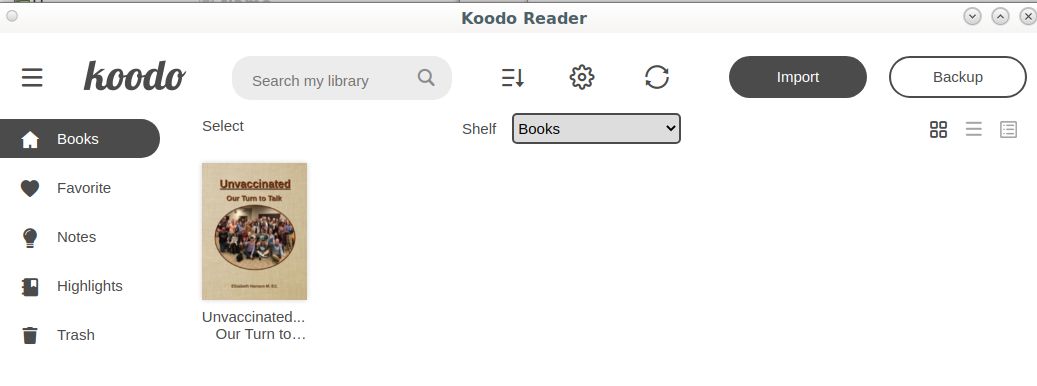
Then click on the Ebook to open it. It opens to the Table of Contents.
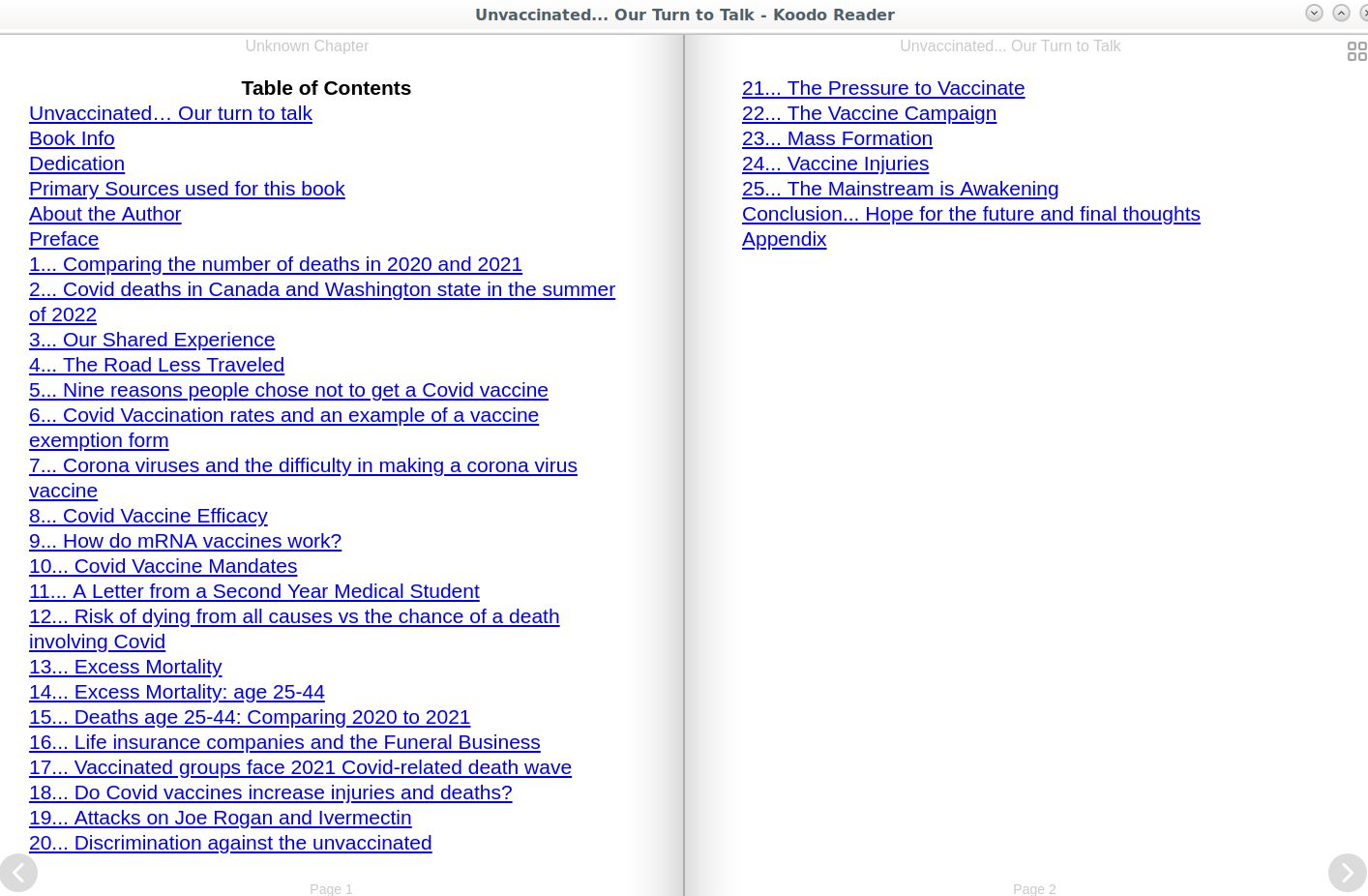
Click on the arrow in the lower right corner to go to the Front Cover Page. Additionally, you can hover over the left side of the screen to view a pop out of the Table of Contents:
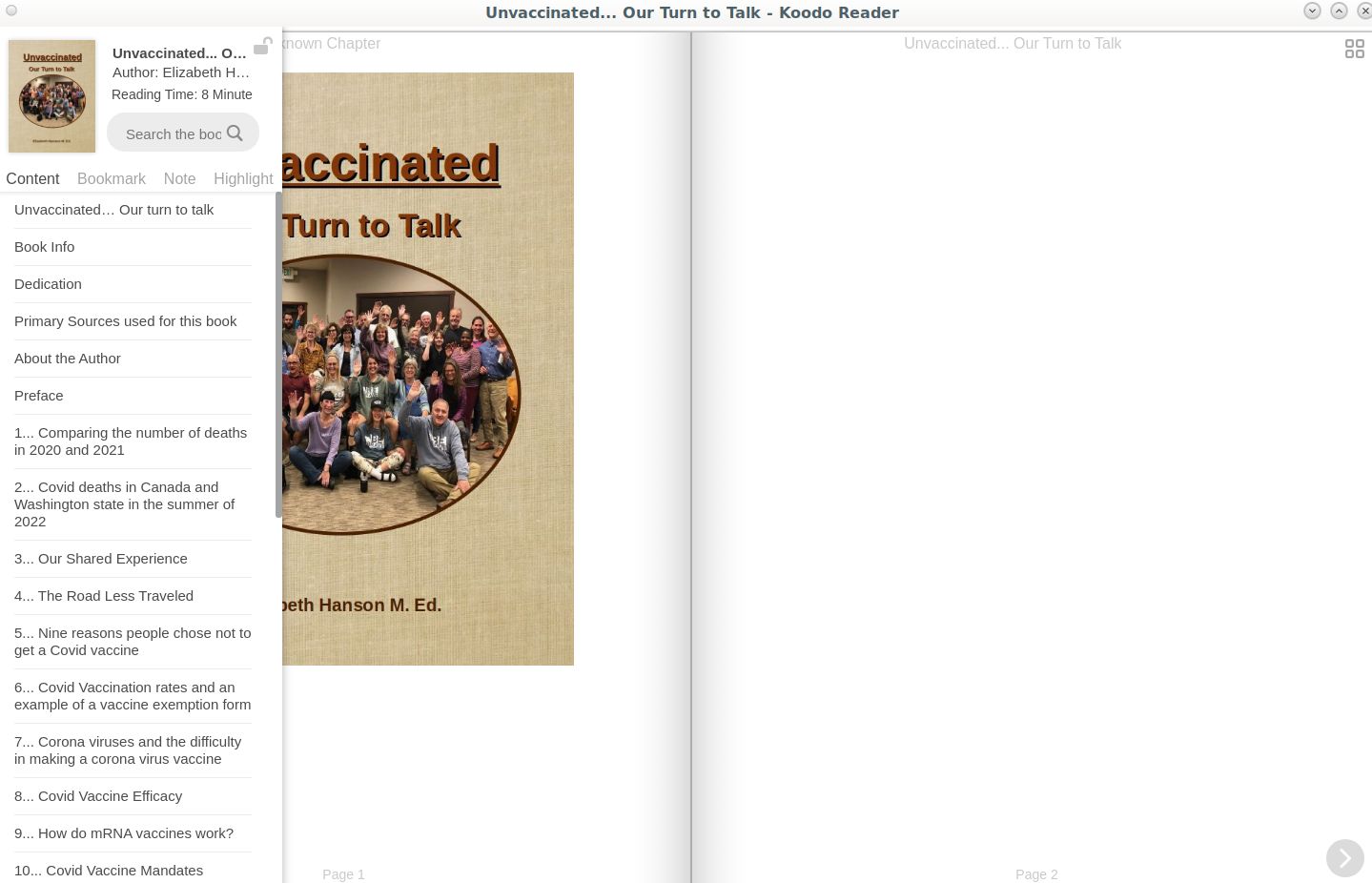
You can also hover over the right side of the page to change the appearance settings for your Ebook:
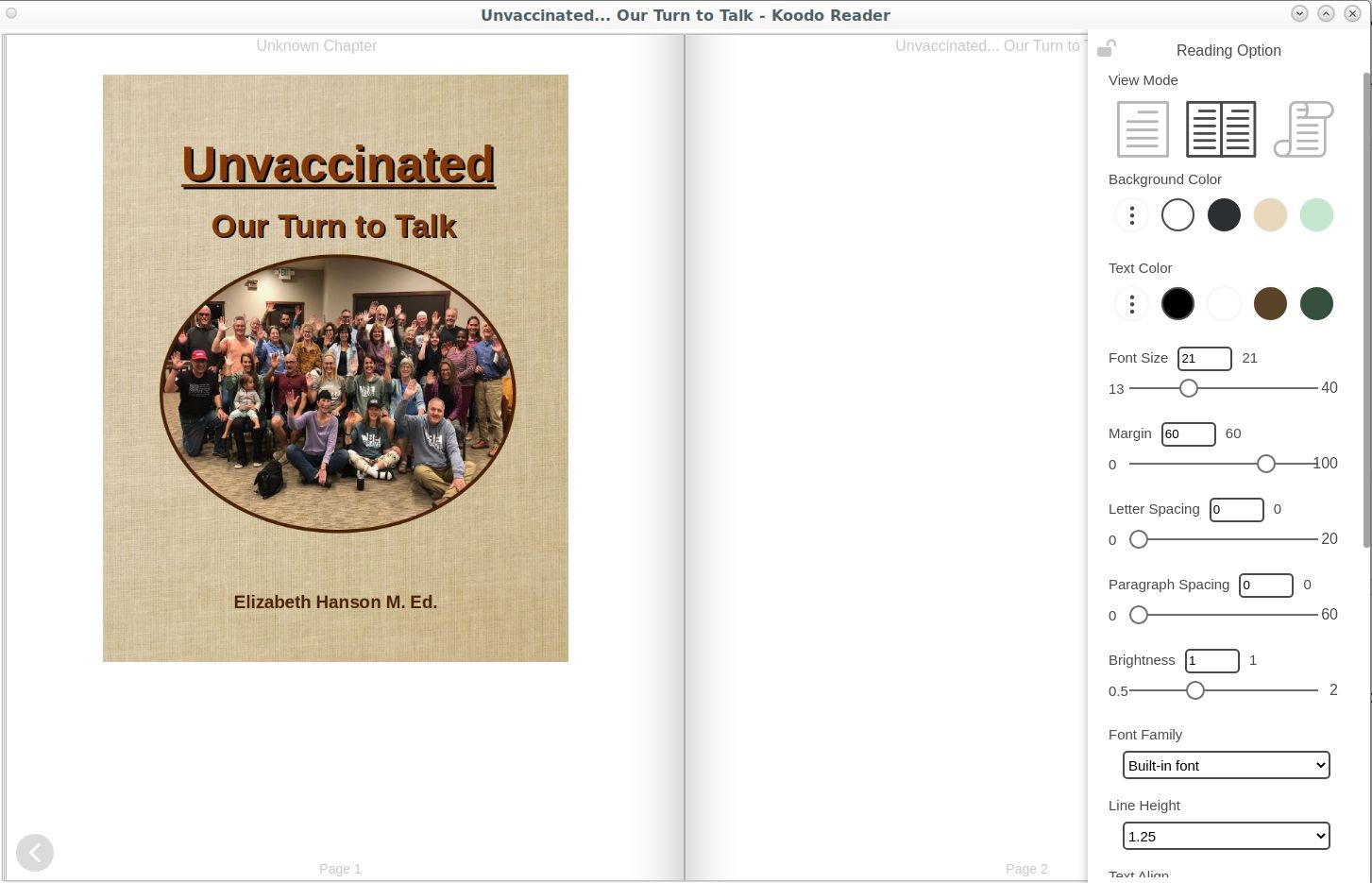
Here you can change the View Mode from one page to two pages. You can also change the background color and or increase the font size. Changing to a single page with a big font will make the book very readable even on a narrow smart phone screen as there are only 8 words per row:
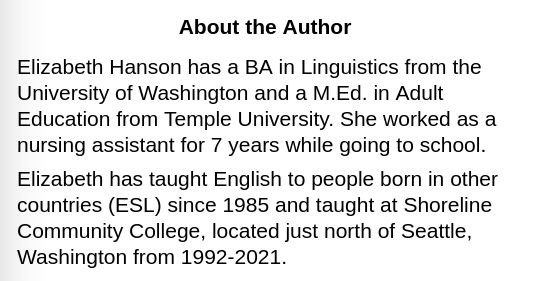
Conclusion
At Better Future Books, our mission is to work towards a better future for everyone. One of the most important steps in creating this better future is helping promote Epub Ebooks as a better way to share knowledge. As always, we look forward to your questions and comments.
Regards,
David Spring M. Ed
David (at) Better Future Books (dot) com